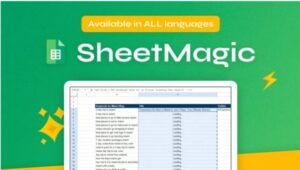Introduction to Brevo Email Marketing Tools
Email marketing is a cornerstone for modern businesses looking to engage customers and drive revenue. In this article, we’ll explore Brevo, a powerful email marketing tool that offers an impressive suite of features designed to simplify the marketing process while maximizing results.
What Is Brevo?
Overview of Brevo’s Mission and Vision
Brevo, formerly known as Sendinblue, is a cutting-edge platform dedicated to providing email marketing tools that cater to businesses of all sizes. Its mission is clear: to empower brands to build meaningful connections with their audience through seamless communication. Brevo’s vision centers on accessibility, making advanced email marketing strategies available even to small businesses with limited resources.
How Brevo Stands Out in Email Marketing
Brevo differentiates itself by offering a complete suite of tools that extend beyond traditional email campaigns. From SMS marketing to CRM integration, the platform enables businesses to craft a holistic marketing strategy. Its versatility, coupled with competitive pricing, makes it an attractive choice for businesses seeking a balance between cost and functionality.
Why Choose Brevo for Email Marketing?
Benefits of Brevo’s Tools
Brevo provides features designed for both simplicity and sophistication. For beginners, the drag-and-drop email editor eliminates technical hurdles, while advanced users can benefit from robust analytics and automation capabilities. Additional features like A/B testing, contact segmentation, and pre-built templates make it easier to create impactful campaigns tailored to specific audiences.
Brevo’s User-Friendly Interface
One of Brevo’s standout qualities is its intuitive design. The dashboard is well-organized, offering clear navigation and quick access to essential tools. Even those new to email marketing can quickly learn the ropes, thanks to helpful tutorials and responsive customer support. This user-centric approach fosters a smooth experience for marketers of all skill levels.
Key Features of Brevo Email Marketing Tools
Drag-and-Drop Email Builder
Simplified Design for Beginners
Brevo’s drag-and-drop email builder is a game-changer for marketers with limited design skills. The tool allows users to construct visually appealing emails by simply dragging elements like images, text blocks, and buttons into place. It reduces the learning curve, empowering users to create professional campaigns in minutes.
Advanced Customization Options
For those seeking greater control, Brevo offers advanced customization tools. Users can tweak HTML code, adjust formatting, and incorporate dynamic content to make emails more engaging. This flexibility ensures that businesses can design emails aligned perfectly with their brand identity.
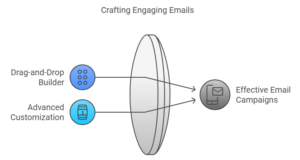
Pre-Built Email Templates
Range of Designs for Every Business Type
Brevo’s extensive library of email templates caters to diverse industries. Whether you’re promoting a sale, sharing a newsletter, or launching a new product, there’s a template designed to meet your goals. Each template is optimized for responsiveness, ensuring your emails look great on all devices.
Customizing Templates to Match Branding
While the templates provide a great starting point, customization is where Brevo truly shines. Users can modify colors, fonts, and layouts to align with their branding. This ability to tailor pre-built designs helps businesses maintain consistency across their marketing efforts.
Email Automation Capabilities
Trigger-Based Emails
Automation is a cornerstone of Brevo’s functionality. The platform allows users to create trigger-based workflows that send emails automatically based on specific actions—like signing up for a newsletter or abandoning a shopping cart. These automated emails keep customers engaged without requiring constant oversight.
Behavior-Driven Workflows
Behavior-driven automation takes personalization to the next level. By analyzing user actions, Brevo helps businesses send highly relevant content, such as follow-up emails after a purchase or reminders for an unfinished signup process. This targeted approach enhances customer satisfaction and boosts conversion rates.
Contact Segmentation and Management
Efficient Contact Organization
Brevo’s contact management tools help businesses maintain an organized database. Users can group contacts based on various criteria, such as demographics, purchase history, or engagement levels. This segmentation ensures that every email campaign targets the right audience, improving the likelihood of achieving desired outcomes.
Using Tags and Attributes for Targeted Campaigns
One of Brevo’s standout features is the ability to tag and add attributes to contacts. Tags act as labels, making it easy to identify groups within your database. Attributes, on the other hand, allow for more detailed profiling, such as tracking customer preferences or purchase history. These tools enable hyper-targeted campaigns that speak directly to individual interests.
Integration Options with Other Platforms
CRM Integration for Streamlined Operations
Brevo integrates seamlessly with various CRM platforms, enabling businesses to manage customer relationships more effectively. This integration ensures that marketing campaigns align with sales strategies, fostering a unified approach to customer engagement. Real-time syncing keeps data accurate and eliminates duplication.
Syncing Brevo with eCommerce Platforms
For eCommerce businesses, Brevo’s integration capabilities are invaluable. The platform connects with popular systems like Shopify, WooCommerce, and Magento. This connection allows marketers to track customer behaviors, such as purchase patterns, and use this data to send personalized product recommendations or promotional offers.
How to Use Brevo for Effective Campaigns
Setting Up an Account on Brevo
Step-by-Step Guide
Creating an account on Brevo is straightforward. Start by visiting their website and selecting the “Sign Up” option. Enter your business details, such as email and company name. Once registered, you’ll be directed to a dashboard where you can set up your first campaign. Brevo’s guided tutorials make onboarding a breeze, even for first-time users.
Important Tips for Beginners
For those new to Brevo, it’s helpful to explore the platform’s features before diving into campaigns. Use the tutorials and help center to understand key functionalities, like automation and template customization. Familiarizing yourself with these tools ensures you’re set up for success from the outset.
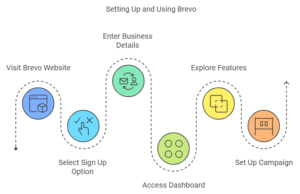
Creating Your First Email Campaign
Designing Emails That Convert
Designing a compelling email begins with understanding your audience. Brevo’s drag-and-drop editor and pre-built templates provide a solid foundation for creating visually appealing campaigns. Incorporate strong calls-to-action (CTAs), engaging visuals, and concise messaging to captivate your readers.
Testing and Previewing Your Campaign
Before hitting “send,” Brevo allows you to test and preview your emails. This feature ensures your message looks polished on various devices and email clients. A/B testing further refines your campaign by identifying which elements resonate best with your audience, such as subject lines or button placements.
Analyzing Email Campaign Performance
Key Metrics Provided by Brevo
Once your campaign is live, Brevo provides a detailed performance analysis. Metrics like open rates, click-through rates (CTR), and bounce rates offer insights into your campaign’s effectiveness. Heatmaps highlight areas of high engagement, helping you understand how recipients interact with your email.
How to Optimize Campaigns Based on Analytics
Use the data provided by Brevo to tweak future campaigns. For instance, if open rates are low, experiment with more engaging subject lines. If CTRs need improvement, refine your CTAs or content. Brevo’s analytics empower marketers to continually improve and achieve better results.
Brevo’s Pricing Plans
Free Plan Features
What’s Included?
Brevo’s free plan is an excellent starting point for small businesses or those testing the platform. It includes up to 300 emails per day, basic contact management, and access to essential features like the email editor and automation tools. It’s a no-cost way to explore the platform’s capabilities.
Who Is It Best For?
The free plan is ideal for startups or small businesses with modest email marketing needs. It’s also a great option for those transitioning from another platform and wanting to test Brevo before committing to a paid plan.
Paid Plans and Their Benefits
Features Exclusive to Premium Plans
Brevo’s paid plans unlock advanced features like unlimited email sends, premium templates, and more sophisticated automation workflows. Users also gain access to phone support and advanced analytics, making it easier to scale their campaigns effectively.
Choosing the Right Plan for Your Business
Selecting a plan depends on your business size and email marketing goals. The Lite plan is suitable for smaller teams, while the Premium and Enterprise plans cater to businesses with extensive marketing needs. Each tier offers distinct benefits tailored to different levels of operation.
Comparison of Brevo with Other Email Marketing Tools
Brevo vs. Mailchimp
Key Differences
While both platforms offer robust email marketing features, Brevo stands out for its affordability and integrated SMS capabilities. Mailchimp, on the other hand, excels in offering advanced analytics and a wider range of templates. The choice often boils down to specific business needs and budget.
Which One Is Better for Specific Needs?
For small to medium-sized businesses seeking a cost-effective solution with multi-channel capabilities, Brevo is the clear winner. However, enterprises requiring in-depth data analytics might lean towards Mailchimp.
Brevo vs. Constant Contact
Pros and Cons of Each Tool
Constant Contact is renowned for its event management features, making it ideal for businesses hosting webinars or workshops. However, Brevo’s automation and segmentation tools are more advanced, offering greater flexibility in email marketing.
Best Features Compared
Brevo outshines Constant Contact in terms of automation and affordability, while Constant Contact holds an edge in niche use cases. Understanding your primary goals will help determine the better fit for your business.
Advantages of Using Brevo Email Marketing Tools
Ease of Use and Accessibility
Why Beginners Prefer Brevo
Brevo’s simplicity makes it a preferred choice for beginners venturing into email marketing. The drag-and-drop editor ensures that users without technical expertise can still design professional emails. Additionally, the clear and intuitive interface minimizes confusion, providing a smooth onboarding process for those unfamiliar with digital marketing tools.
Features for Advanced Users
While it’s beginner-friendly, Brevo doesn’t compromise on advanced functionalities. Features like automation, detailed analytics, and integrations with CRMs cater to experienced marketers. Advanced users can take advantage of A/B testing and dynamic personalization to create campaigns that drive results and maximize ROI.
Scalability for Growing Businesses
How Brevo Supports Small to Medium-Sized Enterprises
Brevo is designed to grow alongside businesses. For small and medium-sized enterprises (SMEs), the free plan offers an excellent starting point, while the scalable paid plans provide room for expansion. SMEs can gradually adopt more sophisticated marketing strategies using Brevo’s flexible tools without breaking the bank.
Features Tailored for Large-Scale Campaigns
As businesses scale, Brevo supports their growth through its robust automation workflows, segmentation options, and integration capabilities. Large enterprises benefit from features like unlimited email sends, priority customer support, and dedicated account managers, ensuring their campaigns run smoothly, even at high volumes.
Real-Life Success Stories with Brevo
Case Study 1: Small Business Success
A boutique bakery in California used Brevo to transition from traditional advertising to digital marketing. By leveraging Brevo’s automation and segmentation tools, they targeted local customers with personalized offers. The result? A 45% increase in order volume and significant savings on marketing costs within three months.
Case Study 2: eCommerce Growth with Brevo
An online fashion retailer utilized Brevo’s integration with Shopify to streamline its marketing campaigns. With behavior-driven automation, the retailer sent personalized recommendations based on browsing and purchase history. This strategy led to a 60% boost in email-driven sales and improved customer retention.
Conclusion
Why Brevo Is a Top Choice in 2024
Brevo has established itself as a reliable, versatile email marketing platform. Its affordability, ease of use, and robust feature set make it a standout choice for businesses of all sizes. Whether you’re a small startup or a growing enterprise, Brevo’s tools provide everything you need to create impactful campaigns and foster strong customer relationships.
How to Get Started Today
If you’re ready to elevate your email marketing, signing up for Brevo is the first step. With a free plan available and paid options that cater to advanced needs, there’s no reason to wait. Start exploring the platform and experience the difference Brevo can make for your business.
FAQs
- What is Brevo’s primary advantage over competitors?
Brevo excels in affordability and multi-channel capabilities, including email and SMS marketing. Its simplicity and advanced automation tools make it accessible to both beginners and experienced marketers. - Can Brevo handle email campaigns for large enterprises?
Yes, Brevo offers scalability through its Premium and Enterprise plans, supporting high-volume email campaigns and providing features like priority support and custom integrations. - How secure is Brevo for managing customer data?
Brevo is GDPR-compliant and prioritizes data security, ensuring that customer information is handled safely and transparently. - Is Brevo suitable for non-tech-savvy users?
Absolutely! The platform’s intuitive design, drag-and-drop editor, and pre-built templates make it easy for users without technical expertise to create professional email campaigns. - How often does Brevo update its features?
Brevo consistently enhances its platform, rolling out updates and new features to meet evolving market demands and improve user experience.