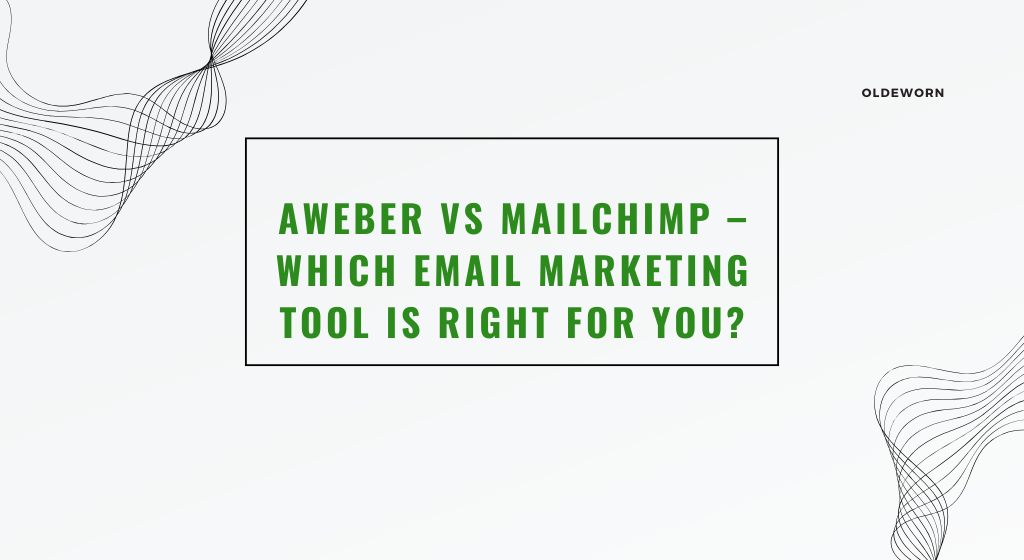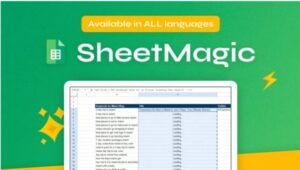Email marketing is the lifeblood of modern digital campaigns, allowing businesses to connect directly with their audience. Two industry-leading platforms, AWeber and Mailchimp, have earned their reputations for providing exceptional email marketing tools. But how do they compare, and which one should you choose? Let’s dive into the details.
Introduction to AWeber and Mailchimp
Email marketing is no longer optional in today’s business landscape. It’s a direct line to your customers, with unparalleled ROI compared to other marketing channels. AWeber and Mailchimp are two giants in this space, offering robust platforms to create, automate, and manage email campaigns.
- AWeber: Known for its straightforward design and user-friendly features, AWeber has been a go-to for small businesses since 1998. It emphasizes ease of use and strong customer support.
- Mailchimp: Originally a web design service launched in 2001, Mailchimp pivoted to email marketing and became one of the most popular tools globally, known for its free plan and powerful integrations.
Key Features Comparison: AWeber vs Mailchimp
Both platforms bring a suite of features to the table, but subtle differences set them apart.
Email Templates and Customization
- AWeber: Offers 700+ customizable email templates. These are ideal for non-designers, ensuring polished emails quickly.
- Mailchimp: Focuses on fewer but highly modern templates with a drag-and-drop editor, giving it an edge in aesthetic appeal.
Automation Capabilities
- AWeber: Strong focus on autoresponders, making it excellent for setting up email sequences.
- Mailchimp: Goes beyond basic automation with behavioral triggers and advanced journey-building tools.
Reporting and Analytics
- AWeber: Delivers straightforward performance metrics such as open rates and click-throughs.
- Mailchimp: Offers deep analytics, including social media insights and predictive demographics.

Ease of Use: Which One Is More User-Friendly?
Interface and Learning Curve
- AWeber: Known for its simplicity, AWeber is a favorite among beginners. Its clean interface ensures a smooth learning curve.
- Mailchimp: While feature-rich, Mailchimp’s complexity can overwhelm new users. However, it compensates with comprehensive tutorials.
Setup Process
- AWeber: Quick and intuitive setup. You can launch a campaign in minutes.
- Mailchimp: Takes longer due to its advanced features but offers step-by-step guides.
Pricing and Plans: Which Offers Better Value?
Budget is a critical factor for businesses of all sizes. Let’s break down their pricing structures.
Pricing Tiers Comparison
- AWeber: Pricing starts at $20/month for up to 500 subscribers, with unlimited emails.
- Mailchimp: Offers a free plan for up to 500 contacts but has higher-tier plans starting at $13/month.
Free vs Paid Plans
- AWeber: No free tier but offers a 30-day trial.
- Mailchimp: Its free plan is robust but limits automation features and templates.
Deliverability: Ensuring Your Emails Reach the Inbox
High deliverability is critical to the success of any email campaign.
Deliverability Rates
- AWeber: Known for its reliable deliverability rates, it ensures emails land in the inbox.
- Mailchimp: Competitive deliverability, but rates may vary depending on email content and compliance.
Spam Compliance and Tools
Both platforms offer spam-check tools and adhere to GDPR, CAN-SPAM, and other regulations.
Advanced Functionalities and Integrations
When it comes to advanced features and integration capabilities, AWeber and Mailchimp both excel but cater to different needs. Let’s break down their offerings in greater detail.
Third-Party App Compatibility
Seamless integration with third-party apps is essential for streamlining workflows and enhancing productivity. Both platforms provide a range of integrations but differ in breadth and depth.
- AWeber Integrations:
AWeber supports over 100 third-party integrations, making it a versatile choice for small businesses and solopreneurs. Key integrations include:- E-commerce platforms: Shopify, WooCommerce, and BigCommerce.
- Payment processors: PayPal and Stripe, ideal for quick transactions and invoicing.
- Content management systems (CMS): WordPress and Squarespace, simplifying website and email marketing synchronization.
- Webinar tools: Zoom and WebinarJam, enabling automated email campaigns for event follow-ups.
These integrations are straightforward to set up, even for non-technical users, and ensure that small businesses can enhance their email marketing efforts without additional complexities.
- Mailchimp Integrations:
Mailchimp offers one of the most comprehensive integration ecosystems in the email marketing world. It connects seamlessly with over 300 apps and services, including:- CRM systems: Salesforce and HubSpot, enabling businesses to manage customer relationships efficiently.
- Social media platforms: Facebook, Instagram, and LinkedIn, allowing you to combine social campaigns with email marketing.
- E-commerce platforms: Shopify, WooCommerce, Magento, and BigCommerce, with advanced capabilities like purchase tracking and personalized product recommendations.
- Marketing tools: Google Analytics, Canva, and Slack, ensuring better collaboration and campaign tracking.
Mailchimp’s wider integration options are perfect for growing businesses and enterprises seeking extensive compatibility across their tech stack.
API Accessibility and Custom Workflows
For businesses with unique needs or custom workflows, the availability of robust APIs can be a deciding factor. Both AWeber and Mailchimp provide APIs, but the level of sophistication and ease of use varies.
- AWeber’s API:
AWeber’s API is designed with simplicity in mind, making it ideal for developers looking to connect AWeber with custom applications or tools. Key features include:- Easy-to-follow documentation for quick implementation.
- Access to account management features like subscriber data, email campaigns, and lists.
- Support for creating custom integrations with minimal coding.
While effective, AWeber’s API is best suited for smaller-scale customizations or straightforward workflows.
- Mailchimp’s API:
Mailchimp’s API is more advanced and comprehensive, catering to developers and larger businesses with complex integration needs. Highlights include:- Highly detailed documentation with step-by-step guides for developers.
- Advanced capabilities, such as syncing customer data, automating email triggers, and exporting analytics for custom dashboards.
- Extensive support for personalized workflows, allowing for intricate user journeys, behavior-based automations, and deep CRM integration.
Mailchimp’s API is a powerhouse for businesses that need granular control over their email marketing operations or want to connect Mailchimp with other enterprise-level software.
Custom Automation Options
Automation is a cornerstone of effective email marketing, and both platforms allow businesses to set up automated workflows. However, the scope of automation differs significantly.
- AWeber’s Automation Tools:
AWeber excels in creating simple automation sequences through its autoresponder feature. For example:- Sending welcome emails to new subscribers.
- Drip campaigns for nurturing leads over time.
- Event-based triggers, such as follow-ups after a webinar or a product purchase.
AWeber’s focus on ease of use makes it a great choice for small businesses and entrepreneurs who need straightforward automation without extensive setup.
- Mailchimp’s Advanced Automation:
Mailchimp offers highly sophisticated automation capabilities, making it a leader in this area. Examples include:- Behavior-based triggers, such as sending an email when a subscriber clicks on a specific link.
- Multi-step customer journeys that adapt based on user actions, preferences, or inactivity.
- Advanced segmentation combined with automation, enabling hyper-personalized campaigns for different audience subsets.
Mailchimp’s automation tools are ideal for businesses seeking granular control over their email workflows and looking to engage customers at every stage of the buyer’s journey.
User Segmentation and Personalization
Audience segmentation and personalization are critical for increasing email engagement and driving conversions. Both AWeber and Mailchimp provide robust tools, but they differ in execution.
- AWeber’s Approach to Segmentation and Personalization:
AWeber allows users to segment their audience based on simple criteria like:- Subscriber activity (opens and clicks).
- Demographic data such as location or sign-up source.
- Tagging subscribers based on their preferences or behaviors.
Personalization features include inserting the subscriber’s name, location, or other custom fields into emails, enabling more tailored communication.
- Mailchimp’s Advanced Segmentation Tools:
Mailchimp stands out with its advanced segmentation capabilities, allowing businesses to create highly specific audience subsets. Examples include:- Behavioral data like purchase history or website activity.
- Predictive demographics such as age, gender, and income levels.
- Engagement metrics combined with machine learning to identify at-risk subscribers or high-value customers.
Mailchimp’s advanced personalization extends to predictive content, where AI suggests the best subject lines or product recommendations for individual users.
Integrations and API Features
A versatile email marketing platform should integrate seamlessly with your existing tools.
Third-Party App Compatibility
- AWeber: Offers over 100 integrations, including Shopify, WordPress, and PayPal.
- Mailchimp: Boasts an impressive library of integrations, including Salesforce, Slack, and popular social media platforms.
API Accessibility and Custom Workflows
- AWeber: Provides a well-documented API suitable for developers, allowing custom workflows and features.
- Mailchimp: Known for its powerful API, it’s the go-to for businesses needing deep customization and data sync capabilities.

Segmentation and Personalization Options
Tailored content is key to engaging your audience.
How Each Handles Audience Segmentation
- AWeber: Offers basic segmentation, such as by location or sign-up source.
- Mailchimp: Excels with advanced segmentation, allowing detailed filters like purchase behavior or engagement history.
Tools for Personalized Campaigns
- AWeber: Provides dynamic content blocks, enabling basic personalization.
- Mailchimp: Leverages AI to suggest personalized content and subject lines, giving it an edge in user engagement.
A/B Testing: Experimenting for Success
Split testing helps you optimize campaigns for better results.
AWeber’s A/B Testing Features
AWeber allows testing of email subject lines and content, providing insights into what resonates with your audience.
Mailchimp’s A/B Testing Features
Mailchimp goes further by testing up to three variations at once, covering subject lines, images, and sending times.
E-commerce Features: Boosting Sales through Email
If you run an online store, you’ll need email marketing tools tailored for e-commerce.
Features for Online Stores
- AWeber: Integrates with e-commerce platforms to send cart abandonment emails and product recommendations.
- Mailchimp: Leads with advanced e-commerce tools, including purchase prediction and retargeting ads.
Integration with E-commerce Platforms
- AWeber: Seamlessly connects with Shopify and WooCommerce.
- Mailchimp: Adds compatibility with BigCommerce and Magento, among others.
Mobile Optimization and Apps
With mobile usage on the rise, optimization is non-negotiable.
Mobile Responsiveness of Campaigns
Both platforms ensure emails look great on mobile devices. Mailchimp’s mobile-first approach gives it a slight advantage.
Availability of Mobile Apps
- AWeber: Offers a solid mobile app for managing campaigns on the go.
- Mailchimp: Its app is more polished, allowing for full campaign creation and analytics.
Customer Support and Community Resources
Good customer support can save you time and frustration.
Customer Support Comparison
Channels of Support
- AWeber: Provides 24/7 email and chat support, along with phone support on weekdays.
- Mailchimp: Limited to email and chat support, with phone support available only on premium plans.
Availability and Response Times
AWeber edges out Mailchimp with quicker response times and a more hands-on support team.
Learning Resources and Tutorials
Learning curves can be smoothed with the right resources.
Help Centers and Documentation
Both platforms offer comprehensive help centers. AWeber’s resources are beginner-focused, while Mailchimp’s cater to advanced users.
Community Forums and Webinars
Mailchimp provides active forums and regular webinars. AWeber’s educational offerings include free courses for small businesses.
Real-World Use Cases and Success Stories
Let’s see how businesses use these platforms effectively.
AWeber Success Stories
Highlighting Successful Campaigns
AWeber has helped countless small businesses build their email lists and drive sales, especially in niches like coaching and retail.
Ideal User Scenarios
If you prioritize simplicity and stellar support, AWeber is your best bet.
Mailchimp Success Stories
Highlighting Successful Campaigns
Mailchimp excels in helping large-scale e-commerce businesses and agencies run complex campaigns with precision.
Ideal User Scenarios
Mailchimp is ideal for tech-savvy users or those requiring advanced integrations.
AWeber vs Mailchimp: Which One Should You Choose?
Recommendations Based on Business Size and Needs
- Small businesses: AWeber’s straightforward tools and support are perfect for beginners.
- Large businesses: Mailchimp’s advanced features cater to bigger teams and more complex requirements.
Pros and Cons Summary
- AWeber Pros: Excellent customer support, simplicity, reliable deliverability.
- AWeber Cons: Fewer advanced features, no free tier.
- Mailchimp Pros: Robust free plan, advanced analytics, powerful integrations.
- Mailchimp Cons: Steeper learning curve, limited support for free users.
Conclusion
Choosing between AWeber and Mailchimp depends on your business goals and expertise. AWeber is great for beginners and small businesses focused on simplicity and support. On the other hand, Mailchimp shines with advanced features and scalability. Evaluate your needs and pick the tool that aligns with your email marketing strategy.
FAQs
- Which is better for small businesses, AWeber or Mailchimp?
AWeber is better for small businesses due to its simplicity and excellent customer support. - Can you switch from AWeber to Mailchimp or vice versa?
Yes, both platforms allow easy data migration through integrations or third-party tools. - Which tool has better deliverability rates?
Both platforms offer high deliverability rates, with AWeber slightly leading in reliability. - Do both platforms support multi-language emails?
Yes, both tools allow creating campaigns in multiple languages. - How scalable are AWeber and Mailchimp as businesses grow?
Mailchimp is more scalable with its advanced features, while AWeber is better for steady, simple growth.