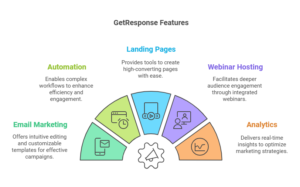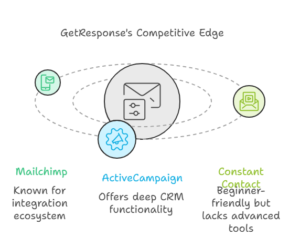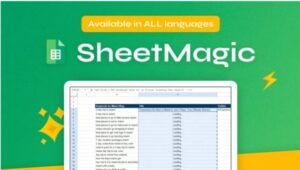Introduction
In today’s fast-paced digital landscape, email marketing remains one of the most powerful tools for businesses to connect with their audience. But let’s be honest—choosing the right platform can feel overwhelming with so many options available. Whether you’re running a small startup or managing a large corporation, the effectiveness of your email marketing often depends on the tools you use. One name that often stands out is GetResponse.
But is GetResponse the best email marketing platform out there? That’s exactly what we’re about to explore. From its features to pricing, pros and cons, we’ll dive deep to help you decide if it’s the right fit for your business.
What is GetResponse?
GetResponse is an all-in-one marketing platform that’s primarily known for its robust email marketing tools. Founded in 1998, it has grown into a global platform serving over 350,000 customers across 183 countries. From entrepreneurs to established enterprises, GetResponse caters to a wide range of businesses.
What sets it apart? Its versatility. GetResponse doesn’t just stop at email campaigns; it also offers features like webinar hosting, landing page creation, and advanced marketing automation—all under one roof.
Key Features of GetResponse
Email Marketing Tools
At the core of GetResponse is its powerful email marketing suite. You’ll find a drag-and-drop email editor that’s super intuitive, even for beginners. Plus, it offers a variety of templates that can be customized to match your branding. Want something more personal? Advanced users can tweak their email designs with custom HTML.
Automation Features
Automation is where GetResponse shines. You can create complex workflows that trigger actions based on user behavior. For example, send a follow-up email when someone clicks a link or automatically remove inactive subscribers. It’s all about saving time while keeping your audience engaged.
Landing Pages
Another standout feature is the built-in landing page builder. Whether you’re launching a new product or running a campaign, you can create stunning, high-converting landing pages directly in the platform. It even includes pre-designed templates optimized for lead generation.
Webinar Hosting
Yes, you read that right—GetResponse lets you host webinars. This is a game-changer for businesses that want to build trust and engage with their audience on a deeper level. You can integrate webinars with your email campaigns to boost attendance rates and conversions.
Analytics and Reporting
Tracking performance is a breeze with GetResponse’s real-time analytics dashboard. It provides insights into email open rates, click-through rates, and conversion metrics, helping you fine-tune your strategy for better results.
Pros of Using GetResponse
- All-in-One Platform: From email campaigns to webinars, it’s a one-stop shop for marketers.
- User-Friendly Interface: The intuitive design ensures even beginners can get started without a steep learning curve.
- Affordable Pricing: For small businesses, GetResponse offers competitive pricing, especially considering the range of features included.
Cons of Using GetResponse
- Learning Curve for Advanced Tools: While the basics are easy, diving into automation workflows and webinars might take some practice.
- Limited Integrations: Compared to platforms like Zapier or HubSpot, GetResponse has fewer third-party integrations.
- Premium Pricing for Advanced Features: Features like webinars and extensive automation are only available on higher-tier plans.
How Does GetResponse Compare to Other Email Platforms?
Comparison with Mailchimp
Mailchimp is well-known, but GetResponse often edges out with its webinar hosting and automation. Mailchimp, however, excels in its integration ecosystem.
Comparison with ActiveCampaign
ActiveCampaign is a direct competitor when it comes to automation. GetResponse is more beginner-friendly, while ActiveCampaign offers deeper CRM functionality.
Comparison with Constant Contact
Constant Contact is great for beginners but lacks the advanced tools like webinar hosting and automation workflows that GetResponse provides.
Who Should Use GetResponse?
GetResponse is ideal for small to medium-sized businesses looking for a versatile marketing platform. If you’re running webinars, managing campaigns, and building landing pages, it’s a solid option. However, larger enterprises or companies needing deep CRM capabilities might want to explore other platforms.
Customer Reviews and Feedback
GetResponse has established itself as a prominent player in the email marketing space, and customer reviews provide valuable insights into the platform’s strengths and areas for improvement. Here’s a detailed breakdown of what users are saying about GetResponse:
Positive Feedback: What Customers Love About GetResponse
- Ease of Use
One of the most commonly praised aspects of GetResponse is its user-friendly interface. Both beginners and experienced marketers appreciate how straightforward it is to set up campaigns, create emails, and navigate the platform. The drag-and-drop editor makes designing professional emails a breeze, even for those without technical expertise.“GetResponse is very intuitive and easy to use. I was able to set up my email campaigns and automate workflows in no time!” – A small business owner.
- All-in-One Functionality
Customers love the versatility of GetResponse. Unlike many competitors, it combines email marketing, webinar hosting, landing page creation, and automation workflows into a single platform. This eliminates the need to juggle multiple tools, saving time and money.“I was amazed by how much I could do with just one tool—webinars, emails, landing pages—it’s all there!” – A digital marketer.
- Automation Tools
Many users highlight the platform’s automation capabilities as a major advantage. With features like behavior-triggered emails and advanced workflows, businesses can engage with their audience more efficiently.“The automation tools are amazing. They allow me to engage with my customers based on their actions, which has increased my open and click rates significantly.” – An e-commerce entrepreneur.
- Webinar Hosting
GetResponse’s integrated webinar feature sets it apart from competitors. Businesses find it incredibly useful for connecting with audiences, educating leads, and driving conversions without the need for additional software.“The webinar feature alone is worth the price! It’s seamless and integrates perfectly with my email campaigns.” – A course creator.
- Affordable Pricing
Many small businesses and startups appreciate GetResponse’s competitive pricing. The platform’s tiered plans allow businesses to choose what suits their needs and scale up as they grow.“For the number of features you get, GetResponse is incredibly cost-effective. It’s great value for money!” – A freelance marketer.
Constructive Criticism: Areas Where GetResponse Can Improve
- Learning Curve for Advanced Features
While the basics of GetResponse are easy to grasp, some users find the more advanced tools—such as automation workflows and segmentation—difficult to master without additional learning.“It’s great once you get the hang of it, but setting up complex automation took longer than I expected.” – A first-time user.
- Limited Integrations
Some customers feel that GetResponse’s integration options are limited compared to competitors like Mailchimp or ActiveCampaign. While the platform supports popular tools like Shopify and WordPress, users working with niche tools or custom-built systems may find it less accommodating.“I wish it had more integrations with other platforms I use for my business.” – A SaaS business owner.
- Issues with Landing Page Builder
While the landing page builder is a great feature, a few users report glitches or limitations in customization options compared to standalone landing page tools like Unbounce or Leadpages.“The landing page builder is good but not as robust as I’d hoped. It could use a bit more flexibility.” – A lead generation specialist.
- Pricing for Premium Features
Although GetResponse is affordable for smaller businesses, some users feel that advanced features like webinars and extensive automation are locked behind higher-tier plans, which may be expensive for some.“The basic plan is great, but to unlock the features I really needed, I had to upgrade, which felt a bit pricey.” – A nonprofit manager.
- Customer Support Delays
While most users praise GetResponse’s support team for being helpful, there are occasional complaints about delays in response times, especially during peak periods.“The support team is helpful, but it can take a while to get a response during busy times.” – An entrepreneur.
General Sentiment and Industry Reputation
Overall, GetResponse enjoys a positive reputation in the email marketing industry. It’s widely recognized for being an affordable yet feature-packed solution that caters to businesses of all sizes. Here’s a quick summary of its reputation:
- Strengths: Versatility, ease of use, automation, and webinar hosting.
- Weaknesses: Limited integrations, advanced feature learning curve, and occasional support delays.
GetResponse is especially popular among small to medium-sized businesses, solopreneurs, and marketers looking for an all-in-one solution. Larger enterprises or businesses needing deep CRM functionality often pair it with other tools for a more comprehensive setup.
What This Means for Potential Users
If you’re considering GetResponse, it’s essential to weigh the pros and cons based on your business needs. For most small to medium-sized companies, the positives—like ease of use, versatility, and pricing—far outweigh the drawbacks. However, businesses with more complex needs may want to explore other options alongside GetResponse to ensure compatibility and functionality.
Pricing Plans and Value for Money
GetResponse offers four main plans:
- Free Plan: Limited features but good for testing.
- Basic Plan: Starting at $15/month.
- Plus Plan: Includes automation workflows and webinars.
- Professional Plan: Advanced features like unlimited automation and web push notifications.
Conclusion
So, is GetResponse the best email platform? It depends. If you’re looking for a versatile, all-in-one marketing tool with features like webinar hosting and landing pages, it’s hard to beat. However, for businesses with specific needs like CRM integration or more advanced features, it might not be the perfect fit.
FAQs
- What industries benefit most from GetResponse? GetResponse is particularly useful for e-commerce, education, and service-based businesses.
- Does GetResponse offer a free plan? Yes, GetResponse offers a free plan with limited features to get you started.
- How does GetResponse handle GDPR compliance? GetResponse is fully GDPR compliant, offering tools to help users manage consent and data security.
- Can I switch to GetResponse from another platform easily? Yes, GetResponse provides import tools and customer support to help with the migration process.
- Is GetResponse suitable for e-commerce businesses? Absolutely! With features like email automation, abandoned cart emails, and landing page builders, it’s a great choice for e-commerce.