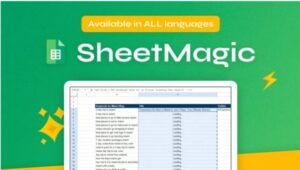Introduction to GetResponse
What is GetResponse?
GetResponse is a comprehensive email marketing platform designed to help businesses of all sizes streamline their marketing efforts. With a focus on automation, GetResponse offers tools to create and manage email campaigns, build landing pages, and engage with customers. Whether you’re a startup or an established brand, this platform delivers the resources to grow your audience and drive conversions.
Why Choose GetResponse for Email Marketing?
GetResponse stands out for its ease of use and scalability. With a robust suite of features like marketing automation, webinars, and analytics, it’s more than just an email marketing tool—it’s a full-fledged marketing solution. Its affordability and versatility make it a popular choice among marketers.
GetResponse Pricing Plans
GetResponse offers flexible pricing plans tailored to meet the diverse needs of businesses, ranging from startups to large enterprises. Each plan includes a unique set of features designed to enhance your marketing efforts. Below is a detailed breakdown of the available pricing options:
1. Free Plan
The Free Plan is perfect for individuals or small businesses just starting with email marketing. It provides essential tools to get your campaigns off the ground.
- Features:
- Manage up to 500 contacts.
- Send unlimited emails.
- Access basic email templates and landing page builders.
- Use lead generation tools like signup forms.
- Limitations:
- Advanced features like marketing automation and conversion funnels are not included.
- Customer support is limited to email.
Best For: Beginners who want to explore email marketing without a financial commitment.
2. Email Marketing Plan
Starting at $15.58/month, this plan is designed for small businesses focused on email campaigns and basic marketing needs.
- Features:
- Unlimited email sends to a growing list of contacts.
- Access to a library of pre-designed email and landing page templates.
- Basic marketing automation workflows, including autoresponders.
- Analytics and reporting tools to track email performance.
Best For: Small businesses and freelancers looking for an affordable yet powerful email marketing solution.
3. Marketing Automation Plan
Priced from $48.38/month, this plan is ideal for businesses that need advanced automation and enhanced engagement tools.
- Features:
- Advanced marketing automation with customizable workflows.
- Access to conversion funnels to guide prospects through the customer journey.
- Webinar hosting for up to 100 attendees.
- Behavior-based email triggers to deliver personalized experiences.
Best For: Growing businesses seeking sophisticated automation to scale their marketing efforts.
4. E-Commerce Marketing Plan
Starting at $97.58/month, this plan is crafted specifically for e-commerce businesses looking to drive sales and customer retention.
- Features:
- E-commerce integrations with platforms like Shopify, WooCommerce, and Magento.
- Abandoned cart recovery emails to capture lost sales.
- AI-driven product recommendations for personalized marketing.
- Transactional emails to support post-purchase communication.
Best For: Online retailers and businesses focused on maximizing e-commerce revenue.
Custom Pricing for Enterprise
For larger organizations, GetResponse offers custom pricing through its MAX plans. These enterprise-level solutions include dedicated account managers, advanced integrations, and priority support to meet the needs of high-volume marketers.
How to Choose the Right Plan
Selecting the best plan depends on your business size, marketing goals, and budget. Here’s a quick guide to help you decide:
- If you’re just starting out: The Free Plan is an excellent choice to familiarize yourself with GetResponse’s basic tools.
- If you need more flexibility: Upgrade to the Email Marketing Plan for features that support consistent email campaigns.
- For scaling businesses: Opt for the Marketing Automation Plan to unlock advanced tools that streamline workflows and boost customer engagement.
- For e-commerce businesses: The E-Commerce Marketing Plan is tailored to meet the unique needs of online stores.
GetResponse’s tiered pricing structure ensures there’s a plan for every stage of business growth. With the flexibility to upgrade as your needs evolve, you’ll always have access to the tools necessary to succeed in your marketing efforts.
Key Features of GetResponse
GetResponse stands out as an all-in-one marketing solution by offering a rich array of features designed to cater to the diverse needs of businesses. From email marketing to advanced automation and analytics, the platform provides tools that streamline marketing efforts and enhance user engagement. Below is a detailed breakdown of its key features:
1. Email Marketing Tools
At its core, GetResponse is an email marketing powerhouse. Here’s how its email marketing tools shine:
- Customizable Templates: Choose from hundreds of professionally designed templates to create stunning email campaigns. You can customize these templates with a drag-and-drop editor to align with your branding.
- List Segmentation: Target specific customer groups by segmenting your email lists based on behavior, demographics, or purchase history.
- A/B Testing: Optimize your campaigns by testing different subject lines, email content, or call-to-action buttons to see what resonates best with your audience.
- Scheduled Campaigns: Set up campaigns to be sent at the most effective times, based on user activity and preferences.
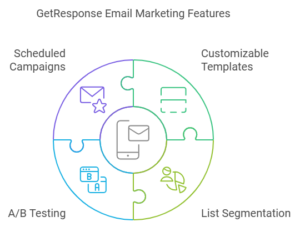
2. Marketing Automation Capabilities
Automation is where GetResponse truly shines. It enables businesses to save time by automating repetitive tasks while delivering personalized experiences to customers.
- Visual Workflow Builder: Design and implement automated workflows using a simple drag-and-drop interface. This includes creating triggers like welcome emails, abandoned cart follow-ups, or re-engagement campaigns.
- Lead Nurturing: Automate lead scoring and nurturing processes, allowing you to focus on converting warm leads into customers.
- Behavioral Triggers: Set up automated responses based on customer behavior, such as clicking a link, signing up for a webinar, or making a purchase.
3. Conversion Funnels
GetResponse includes built-in tools to help businesses create and optimize conversion funnels, making it easier to guide customers through the buying journey.
- Sales Funnels: Build sales funnels to lead prospects from initial contact to purchase, complete with upselling opportunities.
- Lead Funnels: Capture and nurture leads using pre-designed funnels tailored to specific goals, such as webinar registrations or e-book downloads.
- Pre-Built Templates: Access ready-made funnel templates that cater to various industries and objectives.
4. Website Builder
GetResponse takes the hassle out of website creation with its intuitive website builder.
- Drag-and-Drop Editor: Create professional, responsive websites without coding skills. The interface is user-friendly, making it accessible even for beginners.
- Pre-Built Templates: Choose from industry-specific templates to jumpstart your website design.
- SEO Optimization: The builder includes SEO tools to help your site rank higher in search engines, improving visibility.
- Custom Domains: Use a custom domain name to establish a professional online presence.
5. Webinars and Live Chats
GetResponse is one of the few platforms that integrates webinars and live chat tools, setting it apart from competitors.
- Webinars: Host interactive webinars with features like polls, Q&A sessions, and screen sharing. Ideal for product launches, training, or customer engagement.
- Live Chats: Engage with visitors in real-time on your website, providing instant support and increasing the likelihood of conversions.
- Integrated Email Marketing: Promote your webinars through email campaigns, and follow up with attendees for better retention.
6. Analytics and Reporting
To make data-driven decisions, GetResponse provides detailed analytics and reporting tools.
- Email Campaign Metrics: Monitor key performance indicators such as open rates, click-through rates, bounce rates, and conversions.
- Audience Insights: Gain a deeper understanding of your audience’s preferences and behaviors to tailor future campaigns.
- Custom Reports: Create and share custom reports to keep stakeholders informed about marketing performance.
- Real-Time Tracking: Access real-time data to monitor campaign performance and make timely adjustments.
7. Mobile Marketing Tools
Catering to mobile-first audiences, GetResponse offers mobile-optimized tools:
- Responsive Designs: All email templates and landing pages are designed to be fully responsive, ensuring they look great on any device.
- Push Notifications: Send targeted push notifications to re-engage users and drive them back to your site or app.
8. Landing Pages
Creating high-converting landing pages is easy with GetResponse:
- Template Library: Choose from an extensive collection of landing page templates designed for specific goals, such as product launches or event registrations.
- Lead Capture Forms: Add customizable forms to capture user information effectively.
- A/B Testing for Pages: Experiment with different designs and copy to optimize for conversions.
9. E-Commerce Tools
E-commerce businesses benefit from features tailored to online selling:
- Product Recommendations: Use AI-driven tools to suggest relevant products to customers.
- Abandoned Cart Recovery: Automatically send reminders to customers who leave items in their carts, encouraging them to complete their purchase.
- Seamless Integrations: Connect your online store from platforms like Shopify, WooCommerce, or Magento to sync customer and sales data effortlessly.
10. Social Media Marketing
Extend your marketing efforts to social media with GetResponse’s built-in tools:
- Ad Creation: Design and launch social media ads directly from the platform.
- Post Scheduling: Plan and schedule posts for platforms like Facebook and Instagram to maintain a consistent presence.
- Social Insights: Track engagement metrics to evaluate the success of your social campaigns.
11. Integrations and API Access
GetResponse integrates with a wide range of third-party tools, making it a versatile choice for businesses.
- Popular Integrations: Seamlessly connect with tools like Salesforce, Google Analytics, PayPal, and Zapier.
- Custom API Access: Developers can use the API to create custom integrations and extend functionality.
With this impressive suite of features, GetResponse simplifies marketing and empowers businesses to achieve better results across multiple channels. Whether you’re an entrepreneur, a small business owner, or a large corporation, GetResponse’s robust tools are designed to meet your needs and help you grow your brand effectively.
Additional Tools and Integrations
CRM Integration
GetResponse includes a basic customer relationship management (CRM) system, enabling businesses to track leads, manage customer interactions, and nurture relationships directly from the platform. It’s particularly useful for small businesses looking to consolidate tools.
Social Media Marketing
You can connect GetResponse to your social media accounts to expand your campaigns. Schedule posts, analyze engagement, and even create ads for platforms like Facebook and Instagram within the tool.
E-Commerce Features
Designed with online stores in mind, GetResponse integrates seamlessly with platforms like Shopify, WooCommerce, and Magento. The platform supports abandoned cart recovery emails and product recommendations to boost sales.

Comparing GetResponse with Competitors
GetResponse vs. Mailchimp
- Pricing: GetResponse offers more affordable options for advanced features, while Mailchimp’s pricing can escalate quickly.
- Features: Mailchimp is better for beginners, but GetResponse excels in automation and webinars.
- User Experience: GetResponse provides a more intuitive interface for automation tasks.
GetResponse vs. ActiveCampaign
- Automation: Both platforms shine in automation, but GetResponse includes features like conversion funnels and webinars that ActiveCampaign lacks.
- Pricing: ActiveCampaign tends to be pricier for comparable features.
Why GetResponse Stands Out
Its ability to blend email marketing with webinars, funnels, and website building gives it an edge over competitors. This all-in-one capability eliminates the need for multiple tools.
Benefits of Using GetResponse
User-Friendly Interface
Even those without technical expertise can navigate GetResponse’s platform easily. Its drag-and-drop builders and pre-designed templates simplify the process of creating campaigns.
Scalability for Businesses
From startups to large enterprises, GetResponse scales effortlessly. The platform grows with your business, offering advanced tools as your needs evolve.
Cost-Effectiveness
Compared to its competitors, GetResponse provides robust features at a fraction of the cost, making it a valuable investment for businesses.
Drawbacks of GetResponse
Challenges for Beginners
While the platform is user-friendly, beginners might feel overwhelmed by its wide array of features. A learning curve is expected, particularly with advanced tools like automation.
Pricing Considerations for Small Businesses
Although the basic plans are affordable, businesses looking for advanced features might find the cost prohibitive, especially compared to standalone tools.
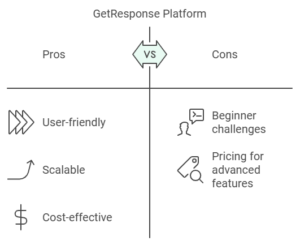
How to Get Started with GetResponse
Setting Up Your Account
- Sign up for a plan that fits your needs.
- Import your email lists or build one using their tools.
- Familiarize yourself with the dashboard and key features.
Customizing Campaigns
- Use the template library to design emails.
- Set up automation workflows based on your marketing goals.
- Test your campaigns to optimize results.
Tips for Maximizing Features
- Leverage A/B testing for emails.
- Use analytics to monitor and improve campaign performance.
- Integrate GetResponse with your existing CRM and e-commerce platforms.
Frequently Asked Questions
Is GetResponse worth the cost?
Yes, it offers a range of features at competitive prices, making it a great choice for marketers and businesses of all sizes.
Can I use GetResponse for free?
Absolutely! The Free Plan allows access to basic tools for up to 500 contacts, making it ideal for beginners.
Does GetResponse integrate with other tools?
Yes, it integrates seamlessly with platforms like Shopify, WordPress, and Zapier, enhancing its functionality.
What industries benefit the most from GetResponse?
E-commerce, digital marketing agencies, and startups benefit significantly from GetResponse’s automation and e-commerce tools.
How does GetResponse ensure data security?
The platform complies with GDPR and other global data protection regulations. It employs encryption and secure data centers to safeguard user information.
Conclusion
GetResponse is a versatile marketing platform that combines email campaigns, automation, and e-commerce features to empower businesses. Its affordability, scalability, and comprehensive toolkit make it an excellent choice for marketers looking to optimize their strategies. Whether you’re just starting or scaling up, GetResponse has a plan tailored for you.