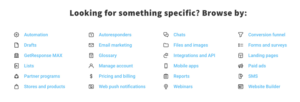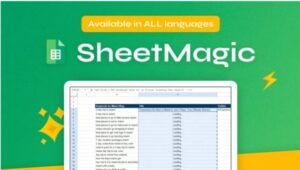Introduction
Are you looking for an all-in-one platform to power your email marketing and automation campaigns? GetResponse might just be what you need. With its robust feature set, intuitive design, and competitive pricing, GetResponse has carved a niche for itself in the crowded marketing software space.
Whether you’re a small business owner, a marketer, or an entrepreneur running an ecommerce store, GetResponse promises to simplify your marketing efforts while delivering outstanding results. So, how does it measure up? Let’s dive deep into the features, pros, cons, and more. In this GetResponse Review, we are sharing all about this platform .
GetResponse email marketing software summary
- GetResponse is an email marketing platform for businesses.
- It helps connect with audiences through email campaigns.
- Offers tools for managing contact lists and tracking performance.
- Features include customizable templates, automation, and segmentation.
- Provides analytics to measure email campaign effectiveness.
- Suitable for businesses of all sizes aiming to boost engagement.
GetResponse’s most important features
- Email Creator
- GetResponse provides a user-friendly drag-and-drop editor for designing professional emails.
- Choose from a wide selection of customizable templates to suit your branding.
- Includes tools for adding personalized elements, such as customer names or preferences.
- Automation
- Create advanced workflows to automate email sequences based on user behavior.
- Trigger emails for actions like sign-ups, purchases, or abandoned carts.
- Save time while nurturing leads with pre-designed automation templates.
- Segmentation
- Organize your contact list into specific groups based on customer behavior or demographics.
- Send more relevant messages to improve engagement and conversion rates.
- Use dynamic segmentation to automatically adjust contact groups based on updates.
- Landing Pages
- Build responsive landing pages with the same drag-and-drop simplicity as the email editor.
- Includes conversion-focused features like sign-up forms, countdown timers, and A/B testing.
- Helps create a seamless journey from email to action.
- Webinars
- Host live or on-demand webinars directly within the platform.
- Engage attendees with interactive features like polls, Q&A, and chat.
- Integrates webinar registration with email campaigns for better reach.
- A/B Testing
- Experiment with different email elements, such as subject lines, content, and design.
- Analyze performance to identify which version resonates best with your audience.
- Optimize campaigns for higher engagement and conversion rates.
- Analytics
- Monitor email performance with real-time data on open rates, click-throughs, and conversions.
- Provides detailed insights into recipient behavior and campaign success.
- Visual dashboards make it easy to understand your metrics at a glance.
- Integrations
- Connect GetResponse with popular tools, including Shopify, WordPress, Salesforce, and more.
- Seamlessly integrate with your e-commerce platform, CRM, or payment system.
- API access enables custom integrations for advanced functionality.
- E-commerce Tools
- Drive online sales with features like product recommendations and automated cart abandonment emails.
- Includes built-in tools to showcase products directly in your emails.
- Helps bridge the gap between marketing and sales.
- Multichannel Campaigns
- Combine email marketing with SMS and social media ads for a cohesive strategy.
- Use the platform’s ad tools to retarget website visitors on Facebook or Instagram.
- Reach your audience through multiple channels for greater impact.
Getresponse Email Marketing
GetResponse is a versatile email marketing platform designed to help businesses build and nurture customer relationships. It offers a wide range of features tailored for marketers, from beginner-friendly tools to advanced automation.
Key Features of GetResponse Email Marketing
- Drag-and-Drop Email Editor
- Create professional emails effortlessly with a drag-and-drop editor and customizable templates.
- Personalized Campaigns
- Use segmentation and dynamic content to target specific audiences with tailored messages.
- Automation Workflows
- Build advanced workflows to automate tasks like welcome emails, abandoned cart reminders, and customer follow-ups.
- A/B Testing
- Test subject lines, designs, and content to optimize email performance and boost engagement rates.
- Advanced Analytics
- Track open rates, click-throughs, and conversions with detailed reports to refine your strategies.
- List Building Tools
- Use sign-up forms, landing pages, and pop-ups to grow your subscriber base.
- High Deliverability Rates
- GetResponse ensures your emails reach inboxes, minimizing the risk of landing in spam folders.
Key Automation Features
1. Drag-and-Drop Workflow Builder
- Build visual workflows for your marketing campaigns.
- Set up automated sequences like welcome emails, cart abandonment reminders, or lead nurturing campaigns.
- User-friendly interface makes it easy to create complex automation without technical expertise.
2. Advanced Segmentation
- Segment your email lists based on user behavior, demographics, or engagement levels.
- Target specific groups with personalized messages to improve engagement and conversions.
3. Behavioral Triggers
- Automate emails based on specific user actions, such as:
- Subscribing to your list.
- Opening an email.
- Clicking on a link.
- Making a purchase.
- Enables timely and relevant communication.
4. Pre-Built Automation Templates
- GetResponse offers ready-made workflows for:
- Welcome series.
- Customer re-engagement campaigns.
- Upsell and cross-sell opportunities.
- Save time by using templates tailored to common marketing scenarios.
5. Dynamic Content Personalization
- Use customer data to personalize emails dynamically.
- Include specific product recommendations, names, or other details based on user preferences.
6. Ecommerce-Specific Automation
- Ideal for online stores, with tools like:
- Abandoned cart recovery emails.
- Product recommendations based on purchase history.
- Post-purchase follow-ups to encourage repeat sales.
7. Lead Scoring
- Assign scores to subscribers based on their actions, such as email engagement or site visits.
- Helps identify high-value leads for targeted campaigns.
8. Multi-Channel Automation
- Integrate email with SMS and web push notifications for a cohesive customer experience.
- Trigger messages across multiple channels for consistent engagement.
9. Event-Based Automation
- Automate emails for key events like birthdays, anniversaries, or subscription renewals.
- Create a personalized experience that enhances customer loyalty.
Benefits of GetResponse Automation Tools
- Time-Saving: Automating repetitive tasks frees up time to focus on strategy and creativity.
- Improved Engagement: Personalized and timely emails drive better engagement rates.
- Increased Revenue: Features like abandoned cart recovery and upsell workflows help capture lost sales.
- Scalability: Suitable for businesses of all sizes, from startups to enterprises.
- User-Friendly: The drag-and-drop editor makes automation accessible, even for beginners.
Who Should Use GetResponse Automation Tools?
- E-commerce Stores: Ideal for businesses that want to automate sales and customer retention campaigns.
- Service Providers: Great for nurturing leads and guiding prospects through the sales funnel.
- Content Creators: Perfect for delivering tailored content based on subscriber behavior.
- Small to Medium-Sized Businesses: A budget-friendly solution that grows with your business.
Why Choose GetResponse for Marketing Automation?
GetResponse stands out because it combines ease of use with advanced automation capabilities. Whether you’re creating a simple welcome series or a complex customer journey, its tools are designed to deliver results without overwhelming you.
If you’re looking for a robust, all-in-one platform that includes email marketing, automation, and more, GetResponse is a great choice.
GetResponse Review: the details
1. User-Friendly Interface
GetResponse offers a clean, intuitive interface that makes it easy for users of all skill levels to create, manage, and analyze email campaigns. The drag-and-drop editor simplifies email creation, and the dashboard provides clear navigation for accessing other features like automation, landing pages, and analytics.
2. Comprehensive Email Marketing Tools
At its core, GetResponse is an email marketing powerhouse. It offers:
- A library of customizable templates to match different industries and styles.
- Advanced segmentation to target specific groups of contacts effectively.
- A/B testing to improve email performance through data-driven decisions.
3. Powerful Automation
GetResponse’s marketing automation allows users to create workflows based on customer behavior, ensuring personalized experiences. For example, you can set up automated sequences to welcome new subscribers, recover abandoned carts, or nurture leads.
4. Integrated E-commerce Features
For online stores, GetResponse provides tools to boost sales, such as:
- Product recommendations based on customer preferences.
- Cart abandonment emails to recover lost sales.
- Integration with platforms like Shopify and WooCommerce.
5. Landing Page Builder
The built-in landing page editor lets users create high-converting pages without needing coding skills. Conversion-boosting features like countdown timers, sign-up forms, and A/B testing make it easier to achieve marketing goals.
6. Webinar Hosting
GetResponse stands out with its webinar capabilities, a feature not commonly offered by competitors. Users can host live or pre-recorded webinars, engage attendees with interactive tools, and integrate registration with email campaigns for seamless promotion.
7. Multichannel Campaigns
In addition to email, GetResponse supports SMS marketing and social media ads. This allows businesses to reach their audience across multiple channels, improving visibility and engagement.
8. Analytics and Reporting
GetResponse provides detailed performance metrics, including open rates, click-through rates, and conversion tracking. Real-time insights help users optimize their campaigns and understand audience behavior.
9. Integrations and API
The platform connects with popular tools like Salesforce, Shopify, and WordPress, enabling a seamless workflow. API access supports custom integrations for unique business needs.
10. Pricing
GetResponse offers flexible pricing plans based on list size and features. It also provides a free plan for small businesses, though advanced features like webinars and automation require paid tiers.
Pros
- All-in-one solution combining email marketing, landing pages, and webinars.
- User-friendly interface suitable for beginners and experts.
- Advanced automation tools for personalized campaigns.
Cons
- Some advanced features are only available in higher-tier plans.
- Customization options, though extensive, may feel overwhelming to beginners.
GetResponse customer support
1. Multiple Support Channels
GetResponse provides several ways to get assistance, ensuring users can access help when needed:
- 24/7 Live Chat: Available for immediate support, making it ideal for urgent issues.
- Email Support: Submit queries via email and receive detailed responses from the support team.
- Help Center: A comprehensive library of articles, tutorials, and FAQs to resolve common issues independently.
2. Multilingual Support
GetResponse offers customer support in multiple languages, catering to a global audience. This makes it easier for non-English-speaking users to get help in their preferred language.
3. Dedicated Account Manager
For higher-tier plans, users receive access to a dedicated account manager. This personalized support ensures tailored advice and quicker resolution of issues.
4. Onboarding and Training
- New users can benefit from webinars and step-by-step guides to get started with the platform.
- A range of tutorials and video resources help users maximize GetResponse’s features.
5. Response Time
Live chat is the fastest support option, typically resolving issues in minutes. Email responses can take up to 24 hours, depending on the complexity of the query.
6. Community and Feedback
GetResponse fosters a community where users can share insights, tips, and feedback. While there’s no dedicated forum, users often engage through webinars and social media channels.
Overall Impression
GetResponse offers robust customer support options suitable for businesses of all sizes. The availability of 24/7 live chat and a rich knowledge base ensures users can resolve most issues quickly and efficiently.
GetResponse pricing & plans
1. Free Plan
- Cost: $0/month
- Best for: Small businesses or individuals starting with email marketing.
- Features:
- Up to 500 contacts
- Email marketing tools (basic)
- One landing page
- Website builder with 5 GB bandwidth
- Access to limited templates and tools
2. Email Marketing Plan
- Cost: Starting at $19/month (price increases with list size)
- Best for: Small businesses focusing on email campaigns.
- Features:
- Everything in the Free Plan
- Unlimited email sends
- Autoresponders and basic automation
- Integration with e-commerce platforms
- Basic segmentation tools
- A/B testing

3. Marketing Automation Plan
- Cost: Starting at $59/month
- Best for: Growing businesses needing advanced automation and segmentation.
- Features:
- Everything in the Email Marketing Plan
- Advanced automation workflows
- Web event tracking and abandoned cart recovery
- Contact scoring and tagging
- Push notifications
4. E-commerce Marketing Plan
- Cost: Starting at $119/month
- Best for: Online stores aiming to boost sales and optimize marketing efforts.
- Features:
- Everything in the Marketing Automation Plan
- Product recommendations and upselling tools
- Transactional emails
- eCommerce segmentation and analytics
- Integration with major e-commerce platforms
5. MAX Plan (Custom Pricing)
- Best for: Large enterprises or businesses with advanced needs.
- Features:
- All features from lower plans
- Dedicated account manager
- Dedicated IP address for improved deliverability
- Custom integrations and migrations
- Advanced analytics and reporting
Add-ons
- Transactional Emails: Available as an add-on with additional costs, ideal for order confirmations or notifications.
- SMS Marketing: Pricing varies based on usage and region.
Key Notes:
- Free Trial: A 30-day free trial is available for all paid plans to explore advanced features.
- Flexible Billing: Users can choose monthly, annual, or bi-annual billing. Discounts are available for long-term commitments (up to 30% off).
- Custom Plans: Businesses with unique needs or large contact lists can request a custom quote.
Getresponse pros and cons
Pros:
- User-Friendly Interface
- Simple and intuitive design, making it easy for beginners to navigate.
- Comprehensive Marketing Tools
- Offers email marketing, automation, landing pages, webinars, and e-commerce tools in one platform.
- Powerful Automation
- Advanced marketing automation workflows to personalize customer journeys.
- Strong Deliverability Rates
- Emails have a higher chance of reaching subscribers’ inboxes.
- Webinar Hosting
- Includes built-in webinar tools, a unique feature compared to other email platforms.
- Free Plan
- Great for small businesses starting out, offering essential tools at no cost (limited to basic features).
- Integration Options
- Connects with popular platforms like Shopify, WordPress, and CRM tools.
- 24/7 Customer Support
- Access to live chat and support resources around the clock.
Cons:
- Limited Free Plan Features
- The free plan lacks advanced automation and webinar tools, which require paid plans.
- Pricing Increases with Subscriber Growth
- Costs can rise quickly as your email list grows.
- Learning Curve for Advanced Features
- Some advanced automation tools may take time to master.
- Webinar Limitations on Lower Plans
- Webinar features are capped or unavailable on basic and mid-tier plans.
- Limited Templates
- The template library may not be as extensive compared to some competitors.
- Reporting Could Be More Robust
- Analytics are functional but could offer deeper insights, especially for advanced marketers.
GetResponse alternatives
Here are some of the top GetResponse email marketing alternatives you can consider, depending on your specific needs:
1. Mailchimp
- Best For: Beginners and small businesses.
- Pros:
- Free plan available (up to 500 contacts).
- User-friendly interface.
- Comprehensive templates and design tools.
- Strong analytics and reporting tools.
- Cons:
- Higher pricing for advanced features.
- Limited automation on lower plans.
2. ActiveCampaign
- Best For: Advanced automation and CRM integration.
- Pros:
- Highly customizable automation workflows.
- Built-in CRM for managing customer relationships.
- Excellent deliverability rates.
- Cons:
- Steeper learning curve for beginners.
- Higher cost compared to simpler tools.
3. Constant Contact
- Best For: Small businesses and event-based email campaigns.
- Pros:
- Easy-to-use interface with drag-and-drop features.
- Great customer support.
- Useful tools for event management and RSVP tracking.
- Cons:
- Limited automation compared to competitors.
- Pricing isn’t ideal for larger email lists.
4. Sendinblue
- Best For: Budget-conscious businesses with growing lists.
- Pros:
- Affordable pricing, including a free plan (300 emails/day).
- Simple email and SMS marketing tools.
- Built-in CRM and automation.
- Cons:
- Limited templates.
- Advanced features like A/B testing are only available on higher plans.
5. HubSpot Email Marketing
- Best For: Businesses using the HubSpot CRM.
- Pros:
- Free plan includes CRM integration.
- Easy drag-and-drop email editor.
- Seamless integration with other HubSpot tools.
- Cons:
- Paid plans can get expensive.
- Overkill for small-scale email marketing needs.
6. Klaviyo
- Best For: E-commerce brands.
- Pros:
- Deep integration with Shopify, WooCommerce, and other e-commerce platforms.
- Powerful segmentation and automation for online stores.
- Focus on revenue-driven email campaigns.
- Cons:
- Higher pricing for larger lists.
- Learning curve for non-e-commerce users.
7. AWeber
- Best For: Solopreneurs and small businesses.
- Pros:
- Free plan available (up to 500 subscribers).
- Straightforward email marketing tools.
- Good customer support.
- Cons:
- Lacks advanced automation.
- Limited integrations compared to competitors.
8. ConvertKit
- Best For: Creators, bloggers, and influencers.
- Pros:
- Simple and intuitive design, perfect for content creators.
- Powerful segmentation and tagging features.
- Free plan available (up to 1,000 subscribers).
- Cons:
- Limited design options for templates.
- Not as feature-rich for advanced marketers.
9. Moosend
- Best For: Budget-friendly automation.
- Pros:
- Affordable pricing with generous features.
- Easy-to-use drag-and-drop editor.
- Good automation tools for small businesses.
- Cons:
- Limited integration options.
- Fewer advanced features than higher-tier competitors.
10. Drip
- Best For: E-commerce and advanced automation.
- Pros:
- Focused on growing online stores.
- Advanced workflows and audience segmentation.
- Integrates well with major e-commerce platforms.
- Cons:
- Expensive for small businesses.
- Requires time to master automation tools.
GetResponse bottom line: Is it the right fit for you?
GetResponse is an excellent all-in-one marketing platform designed to cater to businesses of all sizes. Whether you’re a solopreneur, a small business, or a larger enterprise, it provides robust tools for email marketing, marketing automation, and even unique features like webinar hosting. However, deciding if it’s the right fit depends on your specific needs.
Who Is GetResponse Best For?
- Small and Medium-Sized Businesses: Its combination of email tools, landing pages, and automation is perfect for businesses looking to streamline their marketing efforts without using multiple platforms.
- Marketers Who Need Automation: If you’re looking for a platform with advanced workflows to segment and engage your audience, GetResponse offers some of the best automation tools available.
- Webinar Enthusiasts: Its built-in webinar functionality makes it a standout option for businesses focused on hosting online events.
- E-commerce Stores: Features like abandoned cart emails, product recommendations, and e-commerce integrations make it a strong choice for online retailers.
When GetResponse May Not Be Ideal
- Startups with Tight Budgets: While the free plan is helpful, it lacks advanced features, and pricing can rise quickly as your subscriber list grows.
- Data-Driven Marketers: If you require highly detailed analytics, GetResponse’s reporting features may feel limited compared to other platforms.
- Simple Email Needs: If all you need is basic email marketing without extras like automation or webinars, a simpler (and cheaper) tool like Mailchimp or Sendinblue might suffice.
Key Takeaway
GetResponse is a versatile and powerful tool for businesses looking to scale their marketing efforts. Its all-in-one capabilities, user-friendly design, and advanced automation make it worth considering. However, ensure that its features align with your priorities and budget before committing.
If webinars, automation, and integration flexibility are key to your strategy, GetResponse is likely a great fit. But for businesses that require only basic email marketing or are highly price-sensitive, alternatives might be more suitable.
Frequently Asked Questions (FAQs)
1. What is GetResponse?
GetResponse is an all-in-one online marketing platform offering tools for email marketing, marketing automation, landing pages, webinars, and more. It’s designed to help businesses build their audience, engage with customers, and drive sales.
2. Does GetResponse offer a free plan?
Yes, GetResponse offers a free plan for up to 500 contacts. The free plan includes email marketing, website building, and lead generation tools but lacks advanced features like marketing automation and webinars.
3. Is GetResponse easy to use for beginners?
Absolutely. GetResponse has a user-friendly interface with drag-and-drop tools that make it accessible for beginners. However, some of the more advanced features, like automation workflows, may take some time to learn.
4. Can I use GetResponse for e-commerce?
Yes! GetResponse offers features tailored to e-commerce businesses, such as abandoned cart recovery emails, product recommendations, and seamless integrations with platforms like Shopify and WooCommerce.
5. What integrations does GetResponse support?
GetResponse integrates with a wide variety of tools, including Shopify, WordPress, PayPal, Zapier, Salesforce, and more. These integrations allow you to connect with your existing tools to streamline your marketing efforts.
6. How much does GetResponse cost?
Pricing depends on the plan and the number of subscribers:
- Free Plan: $0 for up to 500 contacts.
- Paid Plans: Start at $19/month (for up to 1,000 contacts) and increase with additional features and subscriber counts.
7. Does GetResponse offer marketing automation?
Yes, GetResponse provides powerful automation tools to create personalized workflows. These tools help segment your audience, trigger emails based on user behavior, and automate the customer journey.
8. Can I host webinars with GetResponse?
Yes, GetResponse is one of the few email marketing platforms that includes built-in webinar tools. This feature is available on the Plus plan and higher.
9. Does GetResponse provide customer support?
Yes, GetResponse offers 24/7 customer support via live chat, email, and a comprehensive knowledge base. Phone support is also available on higher-tier plans.
10. Is GetResponse suitable for large enterprises?
While GetResponse is ideal for small to medium-sized businesses, it also has features (like advanced automation, account management, and custom solutions) that cater to large enterprises.
11. How does GetResponse compare to other email marketing tools?
GetResponse stands out for its all-in-one functionality, including webinars and automation workflows. However, compared to tools like Mailchimp or ActiveCampaign, it may have fewer design templates but more robust automation and webinar features.
12. Can I cancel my GetResponse subscription anytime?
Yes, GetResponse allows you to cancel your subscription at any time. There’s no long-term commitment required for monthly plans, but refunds are generally not provided for unused time on prepaid plans.
13. Does GetResponse have mobile support?
Yes, GetResponse has a mobile app that allows you to manage campaigns, monitor performance, and create emails on the go.
14. What industries is GetResponse best suited for?
GetResponse is highly versatile and works well for industries like e-commerce, education, coaching, real estate, technology, and nonprofits. Its diverse features make it adaptable to a wide range of business needs.