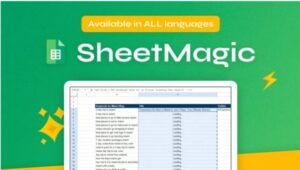Maintaining a healthy website is essential in today’s digital world. Think of your website as a living entity; it needs constant care and monitoring to function optimally. A poorly performing site can deter visitors, hurt your SEO rankings, and even impact your revenue. This guide will explore how to monitor your website’s health effectively and ensure it performs at its peak.
Introduction to Website Health Tracking
Your website is often the first impression your audience has of your brand. If it’s slow, insecure, or riddled with errors, you risk losing credibility and potential customers. Website health tracking is the process of monitoring various metrics, such as uptime, performance, security, and SEO, to identify and fix issues promptly.
Why does this matter? Imagine visiting a store where the lights are flickering, and products are poorly arranged—it’s an instant turn-off. Similarly, a website riddled with errors can drive users away. By keeping tabs on its health, you can deliver a seamless user experience and rank higher on search engines.
Key Metrics for Assessing Website Health
Understanding what to monitor is the first step in tracking website health. Let’s dive into the most critical metrics.
Website Uptime and Downtime
Website uptime refers to the time your site is operational and accessible to users. Downtime, on the other hand, occurs when your site is unavailable due to server issues or maintenance.
- Why It Matters: Frequent downtime can hurt your reputation and cost you valuable traffic.
- How to Monitor: Tools like UptimeRobot and Pingdom can alert you instantly if your site goes down.
Regularly tracking uptime ensures your hosting provider meets its promises. If downtime becomes a recurring issue, it might be time to switch providers or upgrade your hosting plan.
Page Speed and Load Times
Page speed is a make-or-break factor for user experience. Slow-loading pages frustrate users and lead to higher bounce rates.
- Why It Matters: Search engines prioritize fast-loading sites in their rankings.
- Tools to Use: Google PageSpeed Insights and GTmetrix provide detailed speed analyses.
To improve speed, optimize images, use caching plugins, and consider a Content Delivery Network (CDN). A faster website not only pleases visitors but also boosts your search rankings.
Mobile Responsiveness
With over half of web traffic coming from mobile devices, ensuring your site works seamlessly on smaller screens is non-negotiable.
- Why It’s Crucial: Google uses mobile-first indexing, meaning it primarily evaluates your mobile site for rankings.
- How to Test: Tools like Google’s Mobile-Friendly Test and BrowserStack let you assess mobile performance.
Simple fixes include using responsive design, optimizing font sizes, and ensuring clickable elements are well-spaced.
Key Metrics for Assessing Website Health
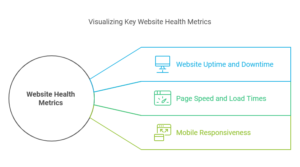
SEO Health and Its Importance
A website might look great, but if it’s invisible on search engines, it’s as good as nonexistent. SEO health tracking ensures your site remains discoverable.
Indexing and Crawling Status
Search engines need to crawl and index your site to rank it in search results. If your pages aren’t indexed, they won’t show up on Google.
- How to Check: Google Search Console is your go-to tool for checking indexing status and resolving crawl errors.
- Common Issues: Duplicate content, blocked pages in the robots.txt file, or broken links can hinder crawling.
By fixing these issues, you improve your chances of ranking higher.
Broken Links and Redirect Issues
Broken links frustrate users and harm SEO. Redirect loops can also confuse visitors and search engines.
- How to Detect: Tools like Screaming Frog or Ahrefs can scan your site for broken links and redirect errors.
- How to Fix: Redirect broken links to relevant pages or update outdated URLs.
Keyword Rankings and Organic Traffic
Keyword rankings and organic traffic are the heartbeat of your SEO strategy. Tracking these metrics helps you understand how your content is performing in search engines.
- Why It’s Vital: Keywords drive organic visibility, and monitoring rankings reveals opportunities for optimization.
- How to Track: Tools like Google Analytics and SEMrush provide insights into organic traffic and keyword performance.
Improving organic traffic requires consistent content updates, targeting relevant keywords, and optimizing on-page elements like meta tags and headers. Over time, these efforts enhance visibility and drive more visitors to your site.
SEO Health and Its Importance
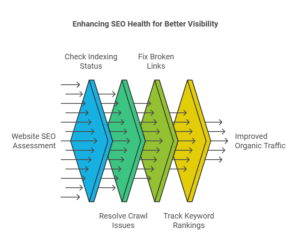
Security and Website Health
Website security is foundational to maintaining user trust and preventing data breaches. Neglecting security can lead to compromised information and lost credibility.
SSL Certificates and HTTPS
An SSL certificate encrypts data shared between your website and its visitors. If your site doesn’t have HTTPS (secured by SSL), browsers may flag it as unsafe.
- Why It Matters: Google considers HTTPS a ranking signal, and users trust secure sites more.
- How to Check: Use online SSL tools or your hosting provider’s dashboard to ensure your certificate is active and up-to-date.
Installing and renewing SSL certificates is often a one-click process with modern hosting services, making it an easy win for improving website health.
Protection Against Malware and Hacking
Malware and hacking threats are ever-present in today’s digital landscape. Regular monitoring for vulnerabilities can save your site from costly attacks.
- How to Protect Your Site:
- Use tools like Sucuri or Wordfence to scan for malware.
- Keep software, plugins, and themes updated to minimize vulnerabilities.
Set up a firewall and use strong passwords to add an extra layer of protection. Being proactive with security is far easier than recovering from a cyberattack.
Tools for Monitoring Website Health
Investing in the right tools is essential for efficient website health tracking. Whether you opt for free or premium tools depends on your budget and needs.
Free Tools vs. Premium Services
Free tools offer excellent insights, but premium services often provide more detailed analyses and automation options.
- Popular Free Tools:
- Google Analytics: Tracks traffic, user behavior, and conversions.
- Google Search Console: Monitors search visibility and indexing.
- GTmetrix: Measures page speed and performance.
- Popular Premium Tools:
- SEMrush: Comprehensive SEO and traffic analysis.
- Ahrefs: Advanced backlink and keyword tracking.
- Pingdom: Detailed uptime and speed reports.
Balancing cost and functionality is key when choosing tools. Start with free options and upgrade as your website grows.
Analyzing User Behavior for Insights
Understanding how users interact with your site provides valuable insights into its health. Engagement metrics like bounce rate and heatmaps highlight what’s working and what’s not.
Bounce Rate and Session Duration
Bounce rate is the percentage of users who leave after viewing a single page, while session duration measures how long they stay on your site.
- Why It’s Important: High bounce rates may signal poor design or irrelevant content.
- How to Improve:
- Optimize content for relevance and clarity.
- Ensure pages load quickly.
- Add engaging CTAs (calls to action).
Reducing bounce rates boosts user retention and signals to search engines that your site is valuable.
Heatmaps and Click Tracking
Heatmaps visually represent user interactions on your site, showing where visitors click, scroll, and spend the most time.
- How to Use Heatmaps:
- Tools like Hotjar and Crazy Egg create detailed heatmaps.
- Analyze areas with low engagement to identify improvement opportunities.
These tools provide actionable data, helping you refine layouts, improve navigation, and optimize calls to action.
Regular Maintenance Practices
Maintaining a website is an ongoing process. Regularly updating and auditing your site ensures it continues to perform at its best and remains secure.
Software Updates and Backups
Keeping your website’s software up-to-date is one of the simplest yet most important steps for maintaining health.
- Why Updates Matter: Outdated plugins, themes, or content management systems (CMS) can become security vulnerabilities.
- Best Practices:
- Enable automatic updates for your CMS and plugins.
- Regularly review your hosting provider’s software updates.
Additionally, always create backups before making major changes. Tools like UpdraftPlus or hosting services with built-in backup solutions can simplify this process. Regular backups ensure you can quickly restore your site in case of a failure or cyberattack.
Content Audits
Content is the backbone of your website. Over time, outdated or irrelevant content can harm SEO and user experience.
- How to Audit Content:
- Use tools like Screaming Frog or SEMrush to identify underperforming pages.
- Check for duplicate content and missing metadata.
Refreshing content with updated keywords, better visuals, or new data can breathe life into your site and boost search engine rankings.
Common Challenges in Website Health Monitoring
Tracking website health isn’t without its hurdles. Understanding and addressing these challenges can streamline the process.
Misinterpreting Data and Analytics
Analytics tools provide tons of data, but interpreting it incorrectly can lead to poor decisions.
- Solution: Learn the basics of analytics or invest in training. Tools like Google Analytics Academy can help you make sense of the numbers.
Balancing Time and Resources
For small businesses, managing website health alongside other priorities can feel overwhelming.
- Solution: Use automated tools for tasks like uptime monitoring, security scanning, and SEO reporting. Outsourcing maintenance tasks to professionals can also save time and ensure thorough care.
The Role of Professionals in Website Health
When the complexity of website maintenance exceeds your capacity or expertise, hiring professionals can be a game-changer.
When to Consider Hiring an Expert
- Persistent technical issues, such as frequent downtime.
- Major website revamps requiring advanced coding or design skills.
- SEO campaigns that demand in-depth analytics and keyword strategies.
Advantages of Professional Website Audits
Professionals bring expertise, tools, and a fresh perspective to your site. They can conduct comprehensive audits, provide actionable insights, and handle technical fixes efficiently. While it’s an investment, the returns often outweigh the costs, particularly for growing businesses.
Conclusion
Tracking website health is not a one-and-done activity; it’s an ongoing commitment. By monitoring key metrics, maintaining security, and addressing user behavior, you can keep your website in peak condition. Regularly investing time and resources into these practices ensures a smooth user experience, boosts SEO performance, and ultimately supports your business goals.
FAQs
- What are the most critical website health metrics to monitor?
- Uptime, page speed, mobile responsiveness, and SEO metrics like keyword rankings are essential.
- How often should I check my website’s health?
- Weekly for basic checks like uptime and security, monthly for content audits, and quarterly for in-depth performance reviews.
- Can free tools provide enough insights for small websites?
- Yes, free tools like Google Analytics, GTmetrix, and Search Console are excellent starting points for small websites.
- What should I do if my website is frequently down?
- Check with your hosting provider, optimize server resources, and use uptime monitoring tools to identify patterns.
- How do I know if my website is mobile-friendly?
- Use Google’s Mobile-Friendly Test and review your site on various devices to ensure seamless performance.